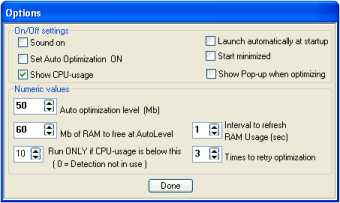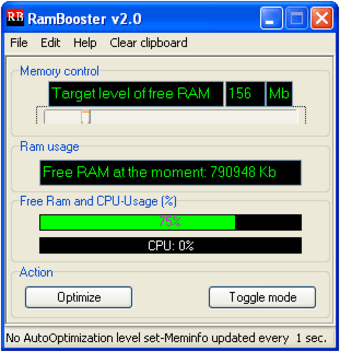Free software to free up extra RAM within an operating system
RamBooster is a great solution in the event that a user feels that his or her system has been running slow. This is often the result of an insufficient amount of RAM. As opposed to installing more external memory or erasing important applications, this software bundle can help to free up existing memory and as a result, processing power is increased.
Main Features and Uses
RamBooster essentially functions by analyzing the contents within a hard drive and determining which areas can be cleaned and which can be compressed. It can be thought of as a more powerful alternative to built-in disk defragmentation utilities. However, the user-friendly aspects of this program make it a perfect option for novices and those who are concerned about accidentally erasing critical components within their hard drive. It is a quick and effective means to determine those areas within a disk that can be rectified.
Additional Tools and Live Monitoring Options
Another benefit associated with RamBooster is that is offers a real-time monitoring option. The user can quickly view the performance of an operating system thanks to color-coded graphical readouts. Therefore, it can be much easier to diagnose a small issue before it inevitably evolves into a more significant problem.